Deploy your First Application
Open your web browser to https://localhost:5001 and accept the self-signed certificate to view the Hippo Web UI.
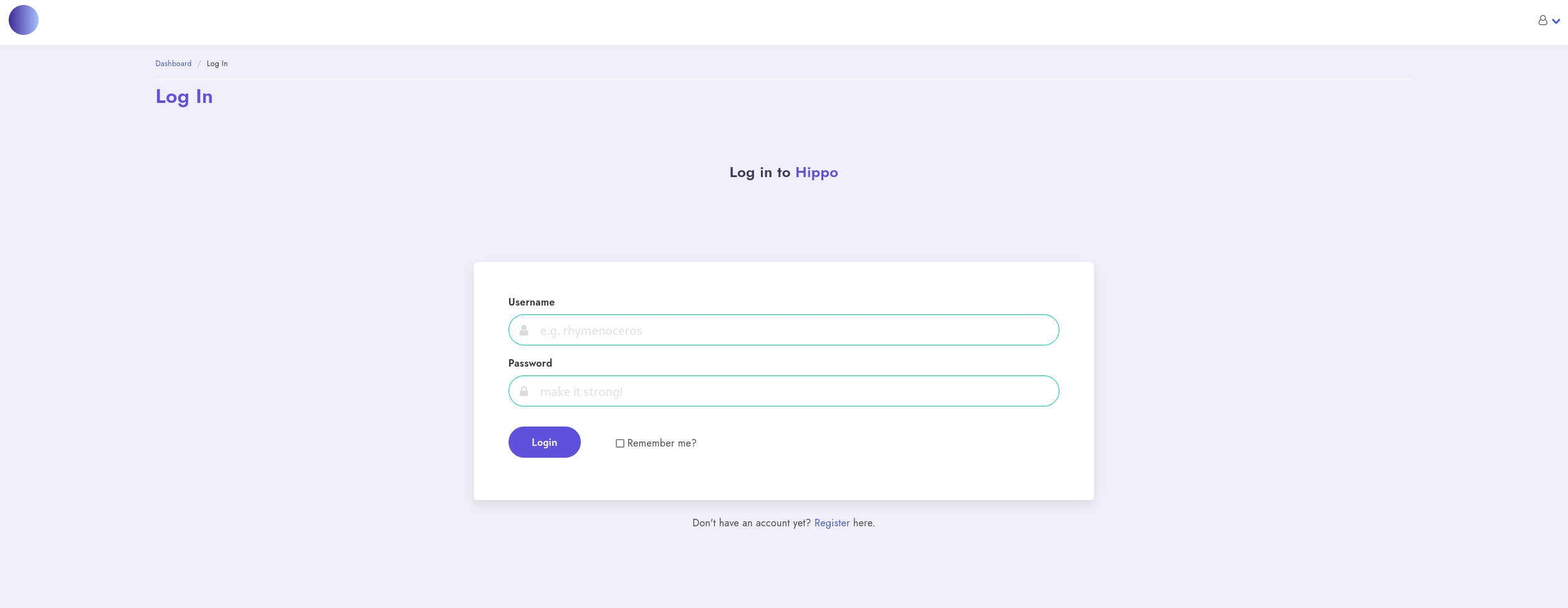
Click “Register” and create a new account.
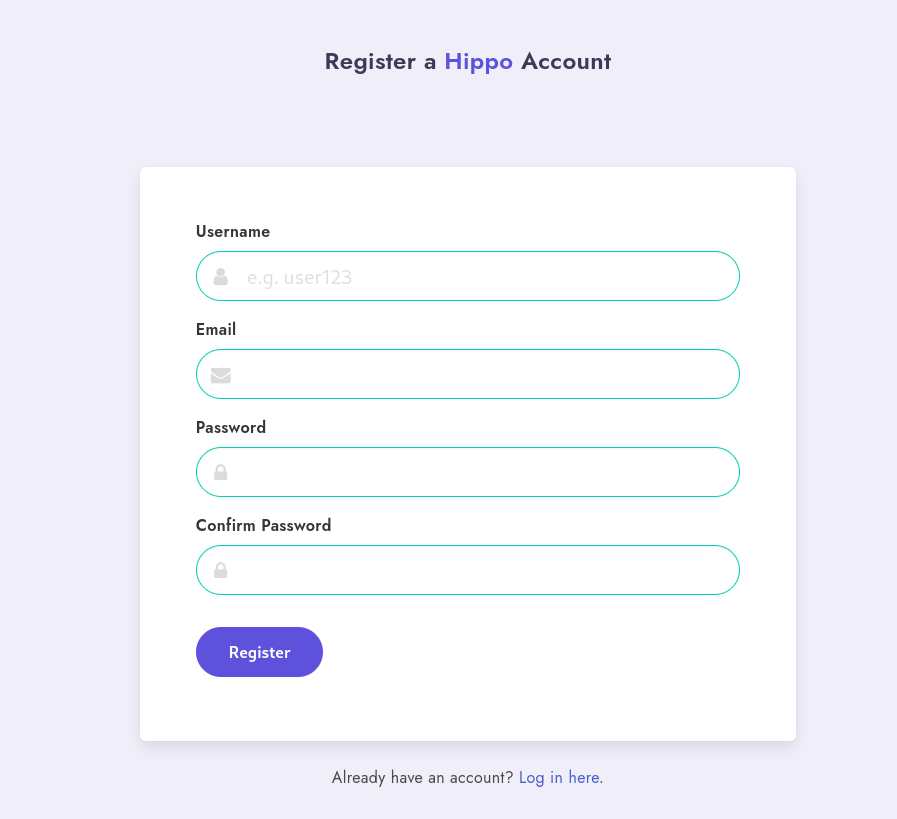
Next, log in.
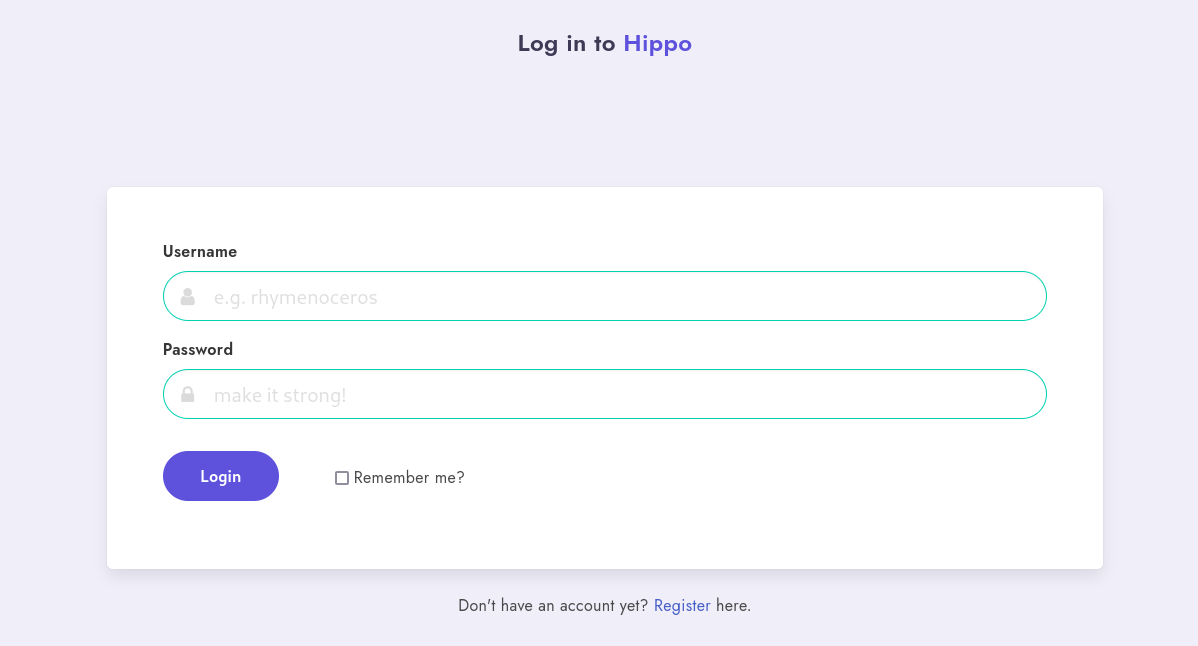
Once you are logged in, you should be redirected to the Applications page.
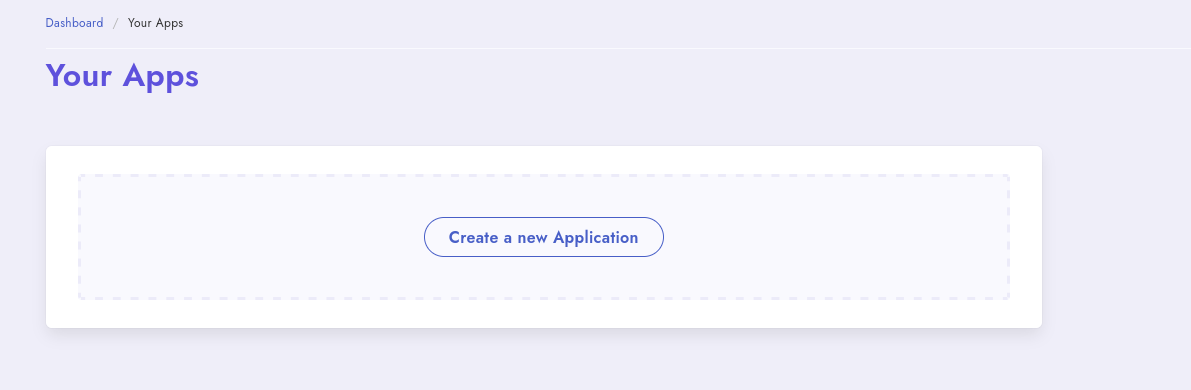
Now go back to your terminal and use yo wasm to generate your application. To
auto-populate some fields, you can set up a few environment variables ahead of
time.
$ export HIPPO_URL=https://localhost:5001
$ export BINDLE_URL=http://localhost:8080/v1
$ export HIPPO_USERNAME=bacongobbler
Create a new directory for your application.
$ mkdir helloworld
$ cd $_
Disable strict SSL certificate checking because our Hippo server is using a self-signed certificate.
$ export GLOBAL_AGENT_FORCE_GLOBAL_AGENT=false
Run yo wasm, answering the questions to generate your application.
$ yo wasm
? What is the name of the WASM module? helloworld
? What type of application is the module? Web service or application using WAGI
? What is the name of the author? Matthew Fisher
? What programming language will you write the module in? Rust
? Where do you plan to publish the module? Hippo
? Would you like to install build tools (Rust WASI target)? Yes
? What is the URL of your Hippo service? https://localhost:5001
? What is the URL of your Hippo's Bindle server? http://localhost:8080/v1
? Would you like to create a new Hippo application for this project? Yes
? What storage ID (bindle name) would you like for your Hippo app? bacongobbler/helloworld
? What domain name would you like for your Hippo app? helloworld.hippofactory.io
? Enter your Hippo user name (will become app owner) bacongobbler
? Enter your Hippo password **********
Compile and run your application locally to try it out. It should print “Hello, world!”
$ cargo run
Open your web browser to the Applications page. You should see an application named “helloworld” in the list.
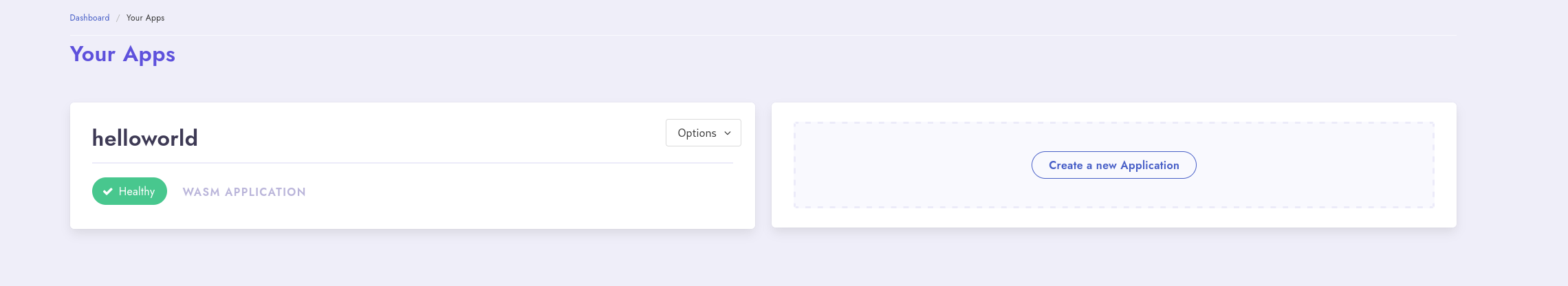
At this point, your application is registered with Hippo, but it is not yet being served. You need to first compile the application, package it into a bindle, and then push it to the Bindle server. Then Hippo will note the new version and deploy it.
Compile your application to WebAssembly with WASI support.
$ cargo build --release --target wasm32-wasi
yo wasm generated a file named HIPPOFACTS, which defines how to package your
application into a bindle, and includes information for the WAGI runtime on how
to serve it.
To push your application to Bindle, use the hippo CLI.
$ hippo push .
Open your web browser to helloworld.hippofactory.io. You should see “Hello,
world!”
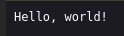
Summary
Congratulations! You just deployed your first application to Hippo!
The beginner tutorial ends here. In the meantime, you might want to check out some pointers on where to go from here.